Best Predictive Analytics Software for 2021
Today’s companies generate vast amounts of data, representing a valuable opportunity to become resilient, avoid mistakes, and more accurately address customers’ needs. Predictive analytics software turns data into insights companies can act upon, but not every solution fits each need.
Here are some useful tips for choosing the most appropriate predictive analytics solution for your business, as well as recommendations for tools to consider.
What Is Predictive Analytics Software?
Predictive analytics software analyzes data to look for patterns and predict likely future outcomes. It can improve efficiency, detect fraud, or give companies an edge over competitors.
Software solutions typically work far faster than human data scientists, and can find connections they might’ve missed.
Predictive analytics software can also help supply chain professionals deliver orders faster while avoiding sellouts, overstocks, and other unwanted events in an increasingly challenging market. A 2021 study of people in the supply chain sector found that 31% of respondents currently use predictive analytics software. Plus, 48% expect to utilize it within the next five years.
Software solutions typically work far faster than human data scientists, and can find connections they might’ve missed. That makes predictive analytics tools ideal for helping companies learn more about their customers, determine the best time to enter a new market, and reach other critical business goals.
Read more: What Is Predictive Analytics?
Best Predictive Analytics Software
SAP Analytics Cloud
SAP Analytics Cloud covers a vast range of data analytics tools in one cloud-based suite. For example, natural language processing working in the background lets you ask questions in a conversational format and get instant, data-driven answers.
Being on the cloud makes it easy to deploy and scale. Plus, advanced machine learning features streamline many otherwise time-consuming tasks and let you unlock previously hidden details. The Smart Discovery tool applies machine learning to selected data sets, showing relevant patterns and relationships without human bias. Also, you won’t need the help of a data science professional to avail of this feature.
The Smart Insights capability brings context and clarification to your data. At the same time, intelligent algorithms running in the background suggest additional visualizations that make your information more actionable and easy to understand. Although SAP Analytics Cloud includes many advanced options, it remains easy to use and accessible.
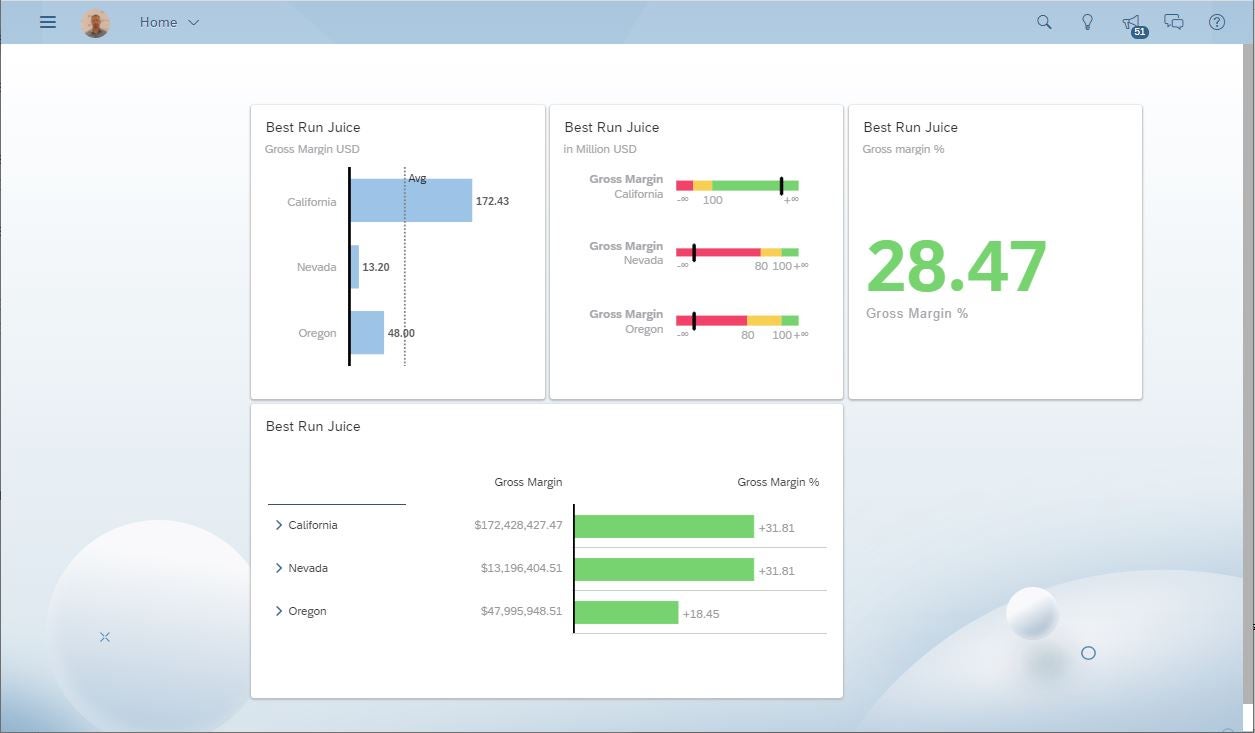
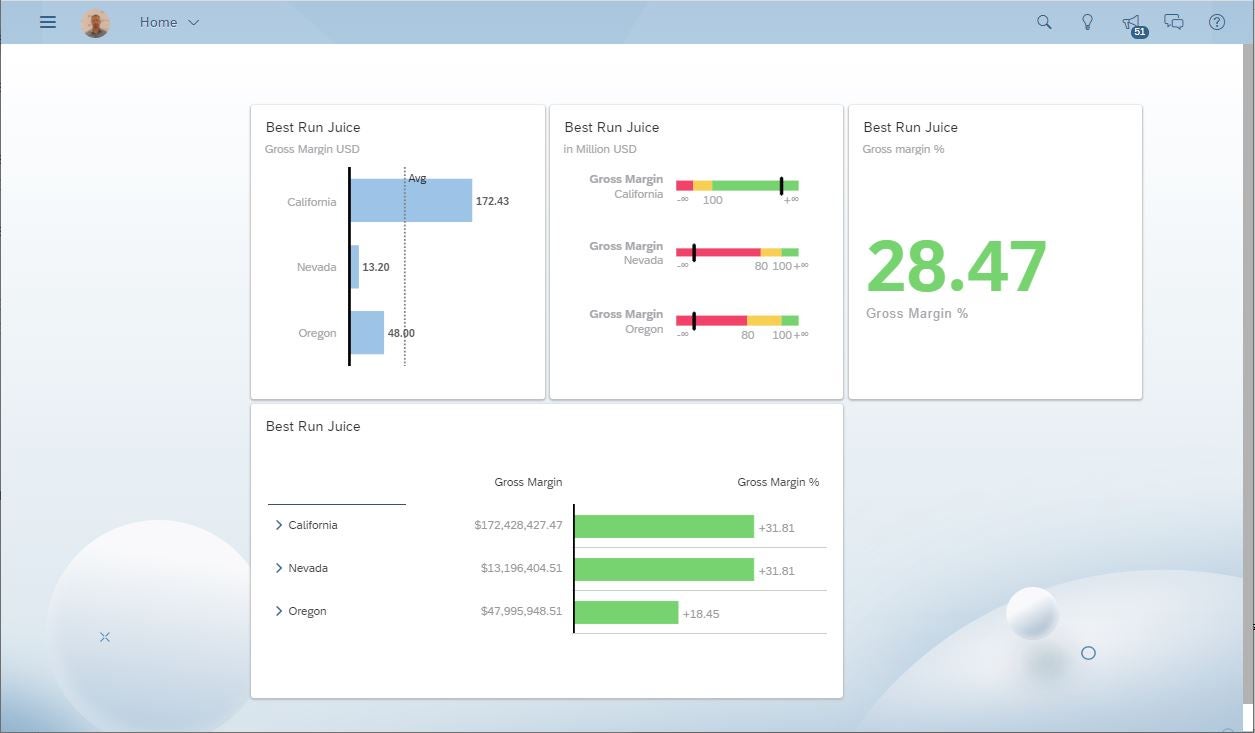
Microsoft Azure Machine Learning
Azure Machine Learning is a simple, well-laid-out predictive analytics tool that anyone can start using quickly. It supports coding and non-coding operations, giving businesses more flexibility.
The drag-and-drop machine learning algorithm builder streamlines the creation and publishing processes. You can use it to automate data labeling tasks, too. If you’re worried about unintentionally introducing bias into the models, this tool’s disparity metrics help you spot and remedy such problems early. Security is another selling point of this product. It enables setting up role-based access control for access and resource usage.
Since this tool works with numerous development frameworks and programming languages, it’s a convenient option for minimizing your organization’s predictive analytics learning curve. You’ll also appreciate only paying for what you need, since this Azure product does not require upfront investments. The ability to set workspace and resource-level quotas help you manage spending, too.
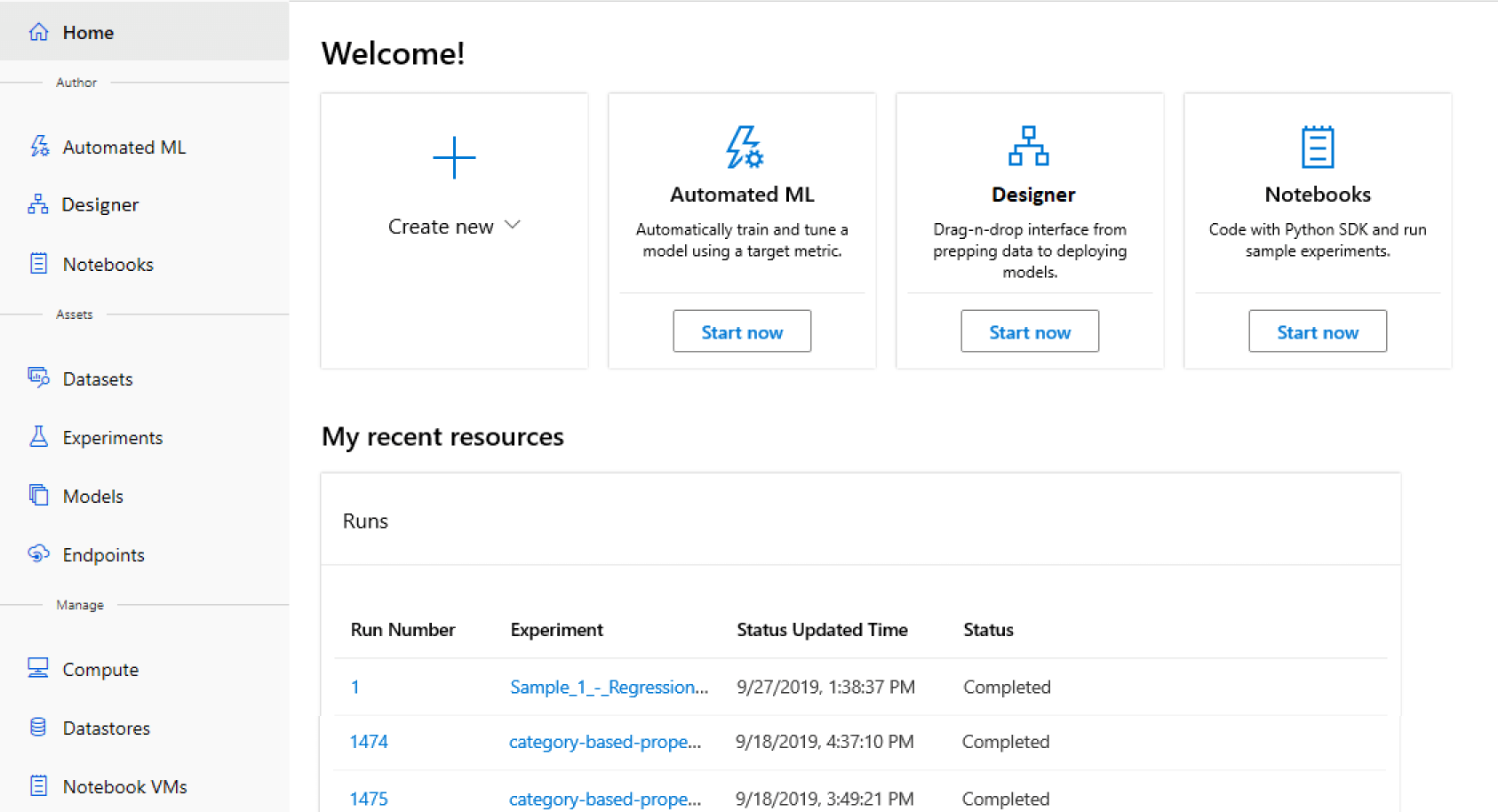
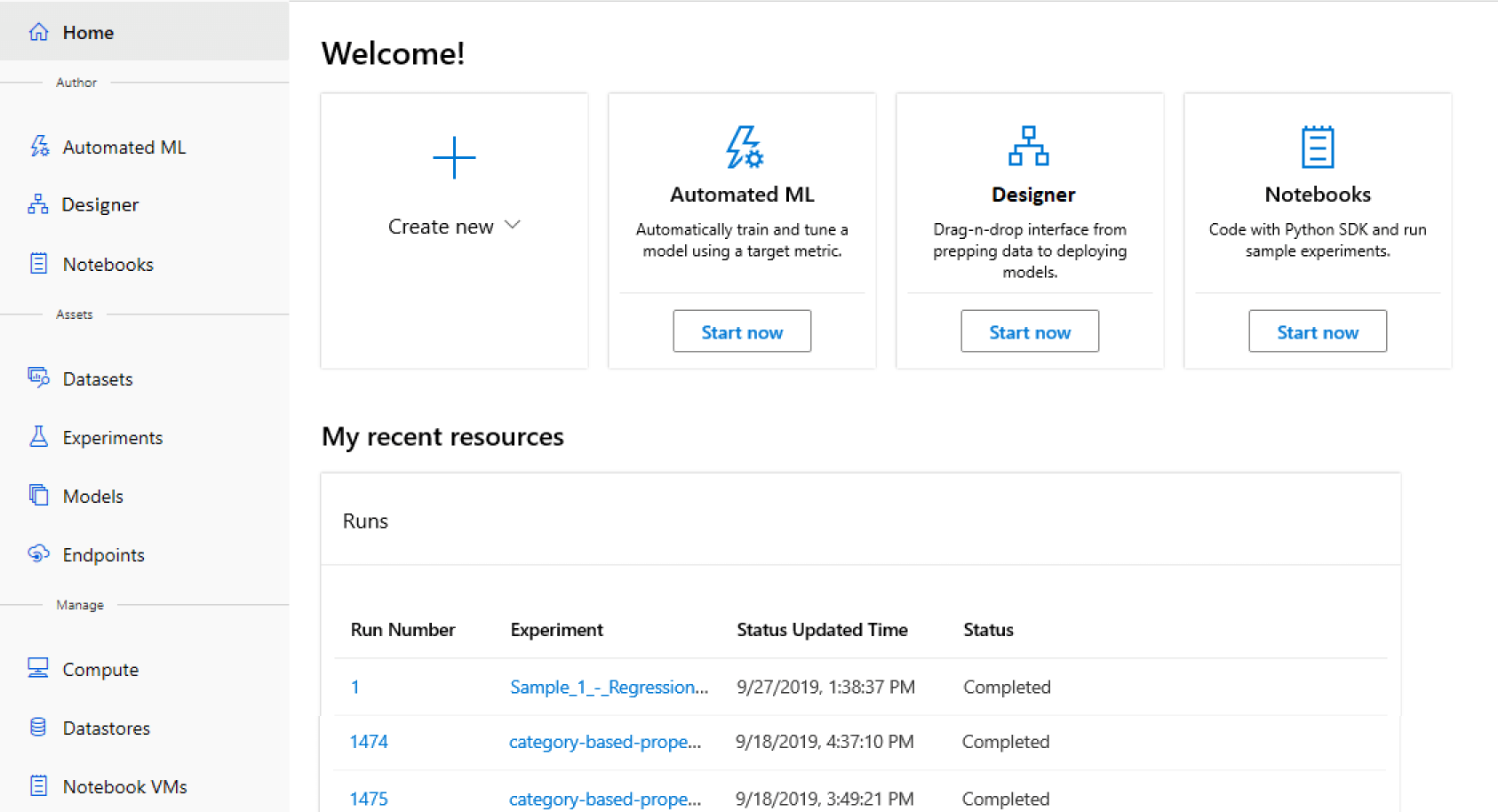
SAS Visual Statistics
SAS Visual Statistics lets users see data on a granular level, unlocking new insights faster and achieving competitive advantages over competitors. Set up the interface to allow multiple people to interact with the information, whether adding or changing variables or dealing with outliers. Users can also instantly learn how changes alter a model’s predictive capabilities.
This tool also has self-service cleaning features with built-in artificial intelligence. You can access, clean, and transform data from a single intuitively designed interface, making it easy to stay productive and make the most of your company’s information.
This cloud-based product is also excellent for companies that have data professionals working across multiple locations. People can seamlessly share visualizations, keeping output levels high regardless of geographical distance. Model scoring and comparison tools also help users choose which models to use as new information becomes available.


Sisense Fusion Analytics
Sisense Fusion Analytics caters to people of all coding backgrounds. Whether you prefer a no-code, low-code, or code-first approach, this product will meet your needs. Data can be filtered into dashboards with no tech expertise required.
This product comes with built-in machine learning models for predictive analytics. Therefore, it’s an ideal choice if you want to start using your data for better decision-making without the typical upfront time investment required. An artificial intelligence feature allows you to simply type a question to begin examining the information in new, powerful ways.
This tool also handles large amounts of complex data, making it a wise choice if you want a highly scalable option that can immediately benefit your business. Sisense Fusion Analytics connects to numerous third-party apps, facilitating the easy importation of information regardless of its type or source. The open API framework also supports customizing the tool for different applications.
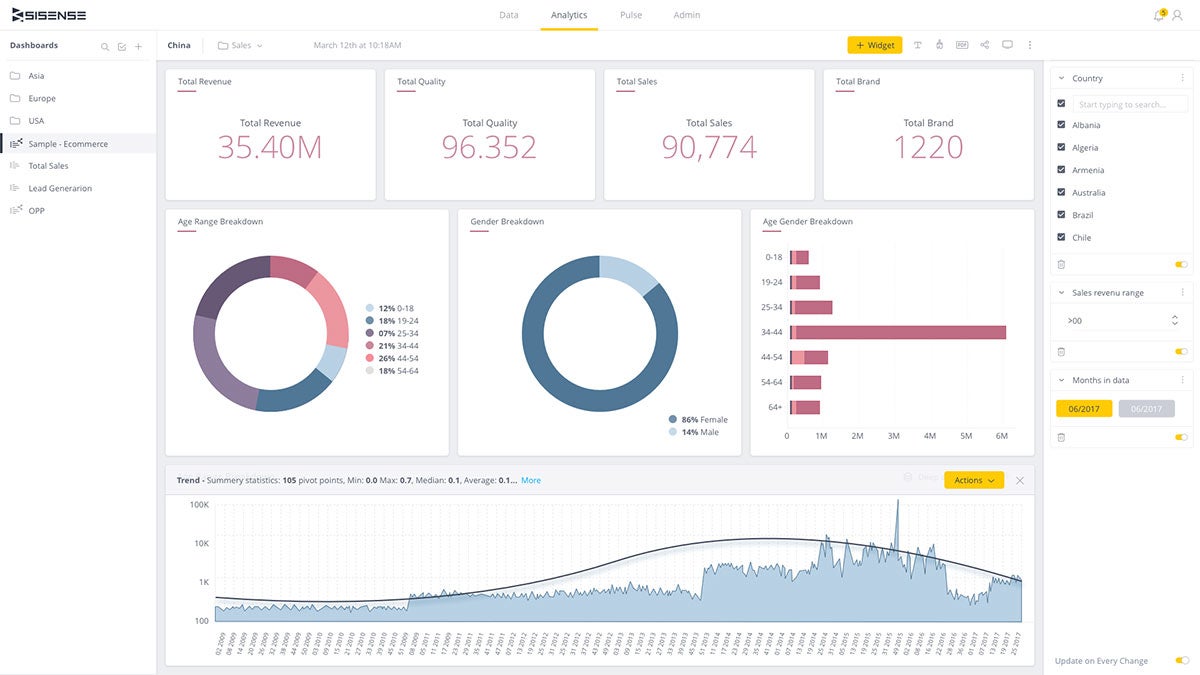
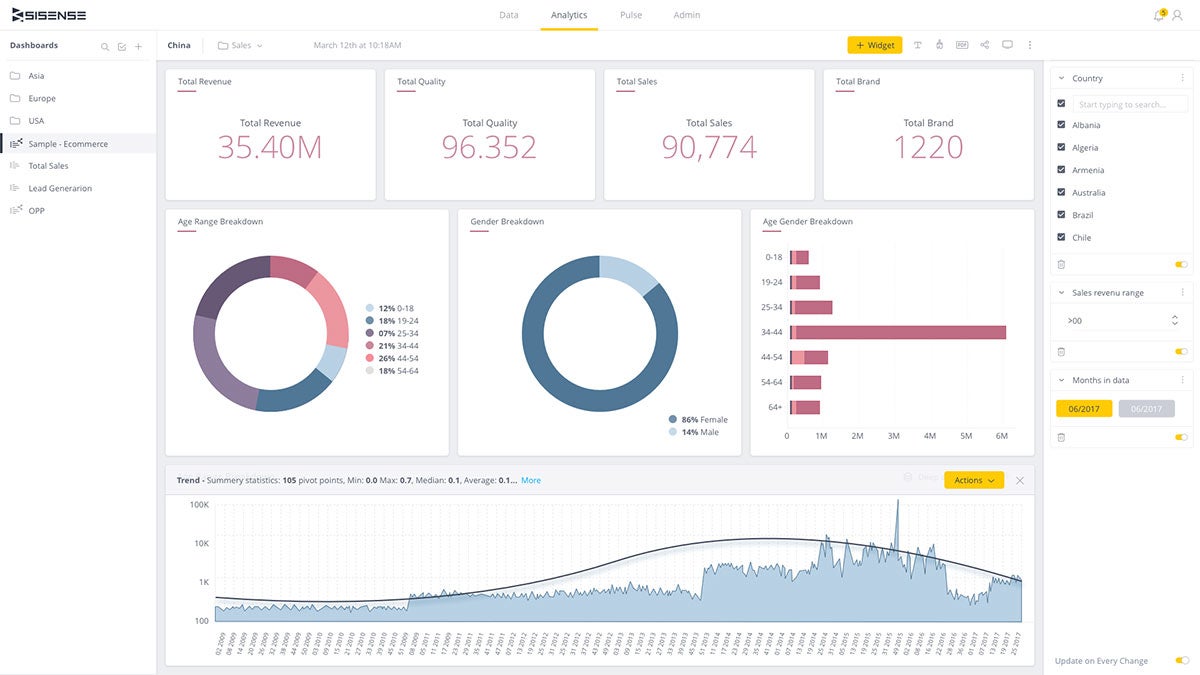
Alteryx Intelligence Suite
The Alteryx Intelligence Suite enables choosing one of three modes — automated, assisted or expert — to create machine learning models that help you focus on your business’s future. You can build data analytics and machine learning models in minutes, shortening the time before you can start capitalizing on the associated new insights.
The tool also has a text analytics feature that works on PDFs and other typed materials. Use it to discover sentiment analysis within customer groups to better determine how they’ll respond to upcoming campaigns. Run automated data health checks to cleanse the information before running it through your predictive models.
Drag-and-drop functionality within this product lets you quickly start using automated features while working with structured and unstructured data. Also, choose from more than 70 preengineered features to increase a model’s predictive capabilities. It’s also easy to improve your results with prepared data packages from reliable sources, such as Experian, TomTom, and the U.S. Census.


IBM SPSS
IBM SPSS is a platform featuring two main products. SPSS Statistics is for locating specific answers in data, while SPSS Modeler is for visualizing those answers. Both programs integrate with IBM’s Watson product, which makes deployment simpler for many existing customers. The intuitive interfaces help people start getting the most of these products without long learning periods.
The Modeler comes with more than 40 machine learning models ready for immediate use. There are also in-database performance capabilities that minimize the need to move the information before analyzing it.
SPSS Statistics enables better data management, letting users prepare the information and extract meaningful insights from it. The tool allows making categorical predictions and creating custom tables among its features.


H2O.ai
H2O.ai uses open-source artificial intelligence, making it easy to create custom features on the platform. Numerous automation options accelerate processes such as validation and cross-validation. There are also various constraints and parameter controls. They help target and minimize bias, creating accurate, trustworthy results.
Multiple industry-specific templates help businesses start using predictive analytics sooner. Plus, the low-code application development framework enables people to reduce time spent on the important but time-consuming parts of building predictive algorithms and apps.
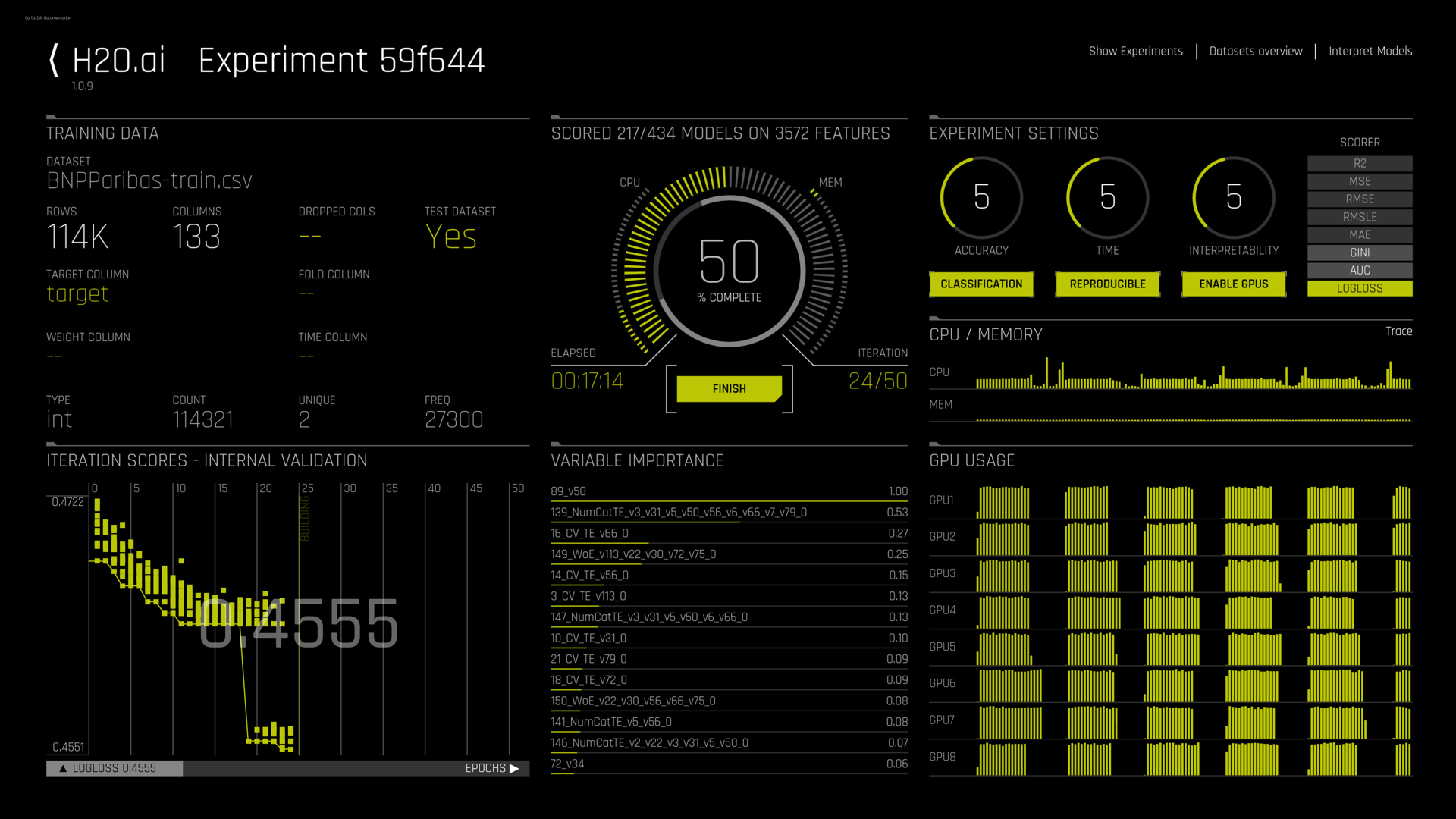
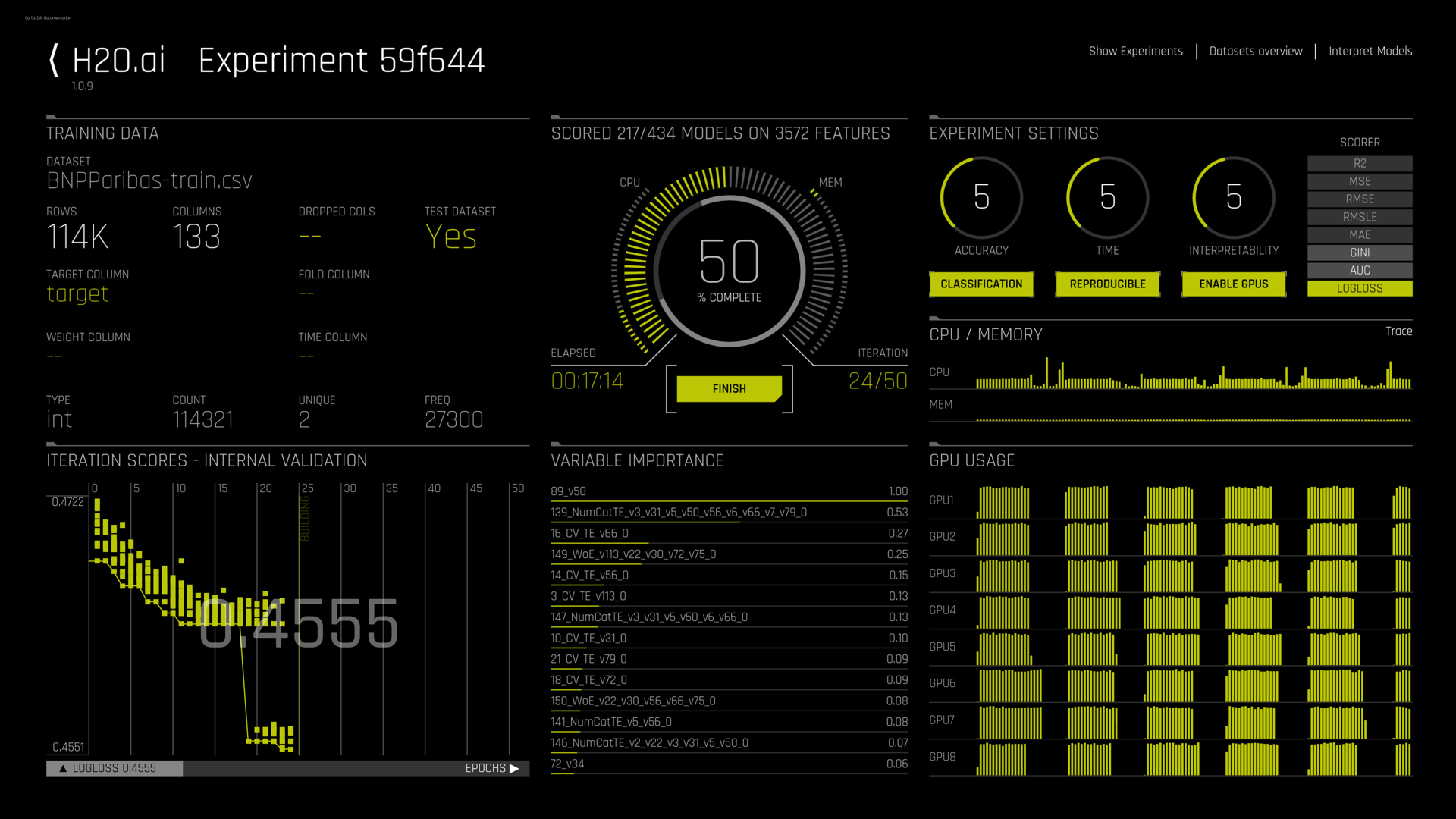
Anaconda Enterprise
Anaconda Enterprise is primarily a tool for companies that have data scientists on their teams. It offers extensive controls, robust security features, and more than 1,500 packages in Python and R. It also features several sample templates for repeatable tasks. Those help users get started with their projects faster.
Anaconda is available on multiple platforms and can scale up easily. If you need additional help learning to use this product, schedule a Kickstart that allows you to meet with data professionals who know the features and their capabilities inside and out. The built-in security features and failover controls limit IT team hassles, too.
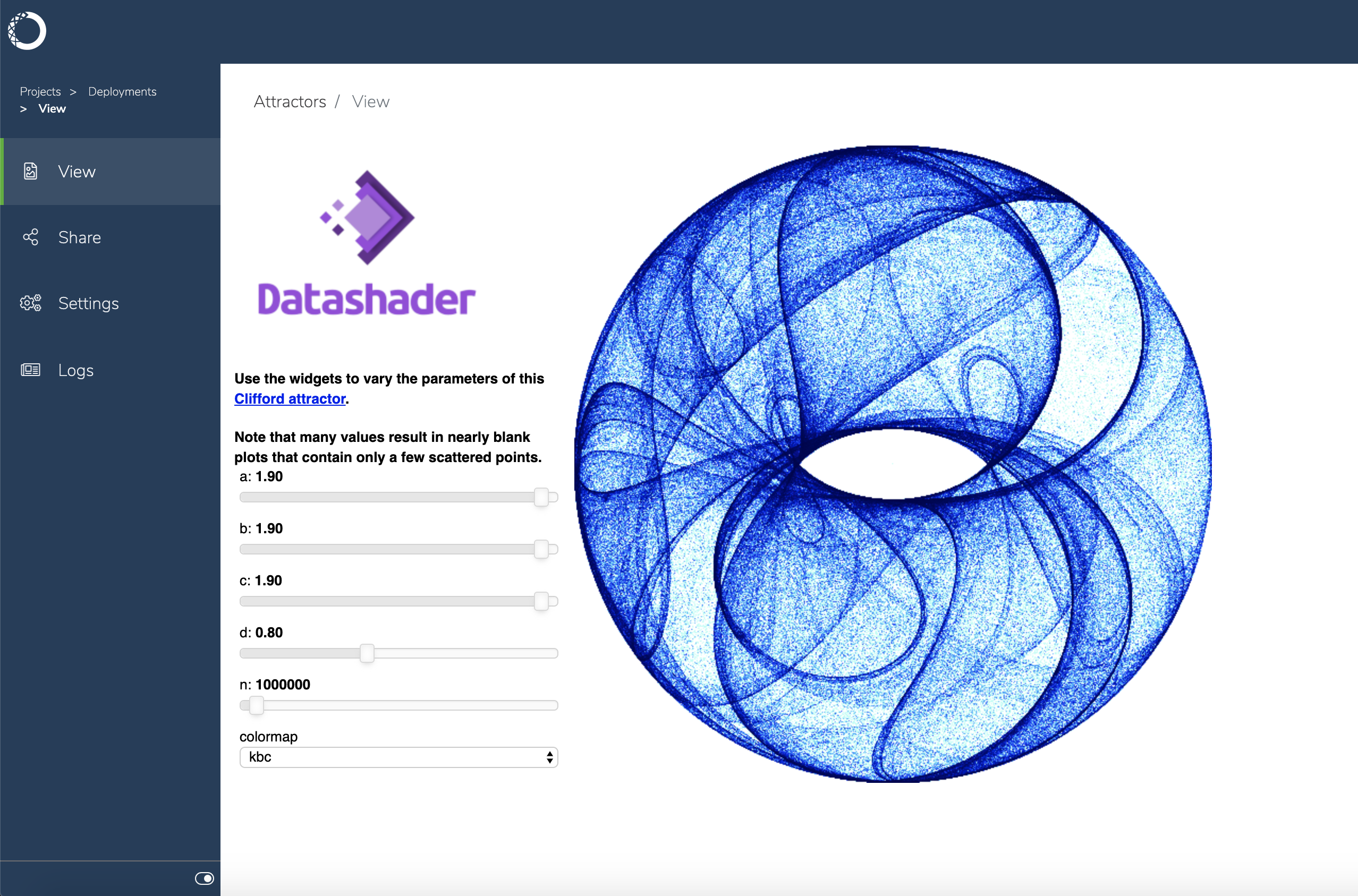
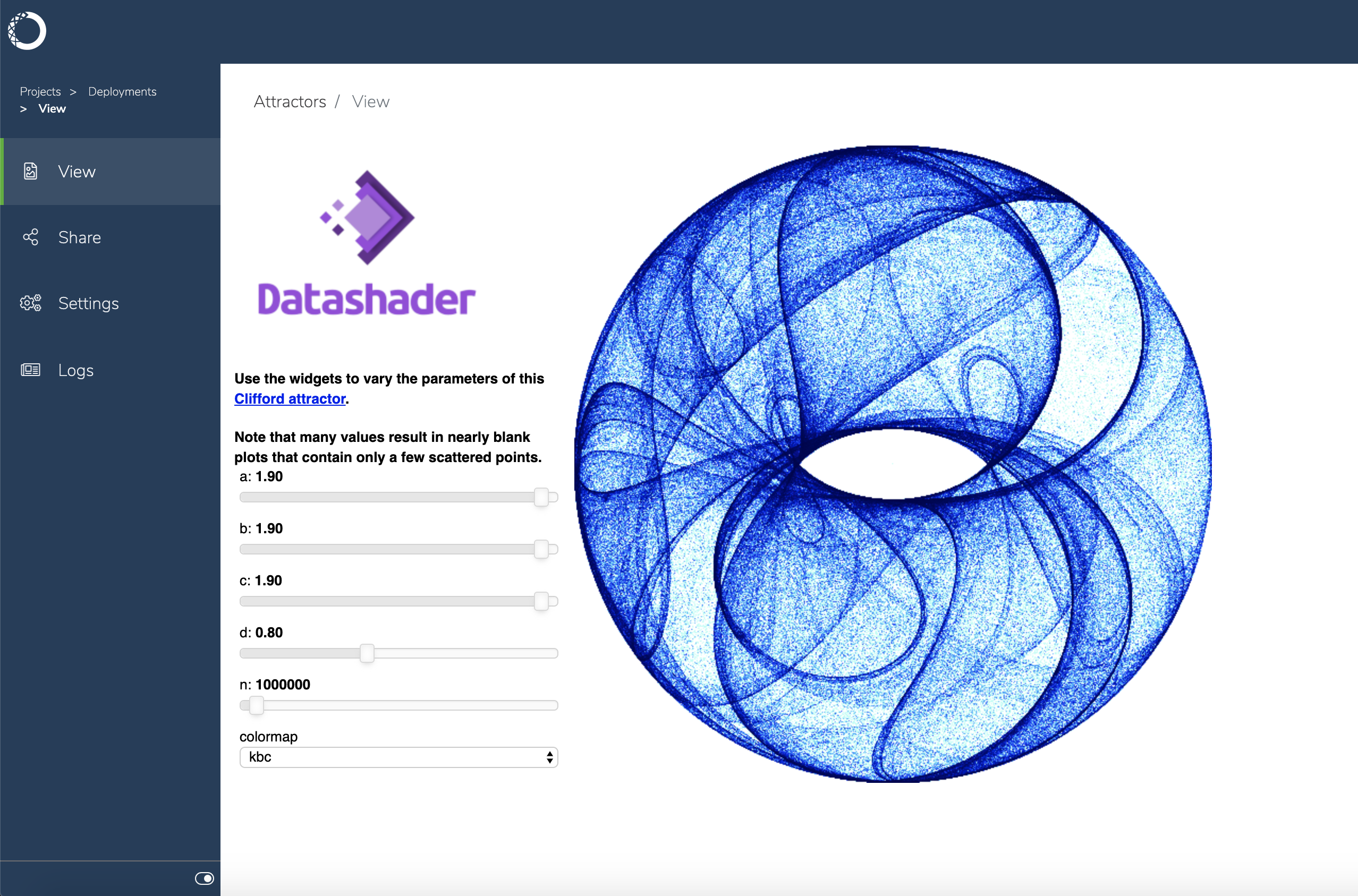
What to Look for in Predictive Analytics Software
Making predictive analytics work as effectively as possible for your business requires understanding the available features and choosing what would be most valuable for your intended use cases. Here are some examples of frequently requested features.
Many company leaders consider real-time reporting a must-have feature. That’s especially true if they’re part of fast-moving or high-value industries like health care or manufacturing. In sectors like those, failing to spot an impending problem can have catastrophic consequences.
Many company leaders consider real-time reporting a must-have feature.
Additionally, a tool with built-in data preparation features could save time for company representatives and result in better accuracy. After all, even the most advanced predictive analytics software is only as reliable as the information it receives. If you have thousands of duplicate, incomplete, or inconsistently formatted records, they’ll make your outcomes less trustworthy.
Selecting a tool with multiple visualization options is also a wise move for many businesses. Users may need to examine the data from several perspectives to grasp the associated insights. Also, certain ways of presenting the information may be easier to digest for board members or others without data science backgrounds.
Scalability is another characteristic you may want your predictive analytics tool to have. Consider your current needs and how they could change over the next three to five years. Is there a possibility a business expansion, merger, or another event could increase the data you need to analyze and the type of events you want to predict?
Find the Best Solution for Your Predictive Analytics Goals
Every company has unique needs and goals for its predictive analytics operations. These options should provide something for every business, helping firms of all sizes, industries, and expertise capitalize on predictive analytics.
Before investing in one of these tools, take the time to understand what your company hopes to achieve with the solution. Doing that will set expectations and help you find the most appropriate and valuable product.
Read next: Top Big Data Tools Software for 2021
